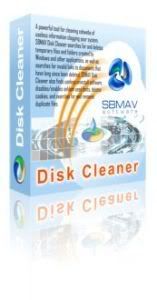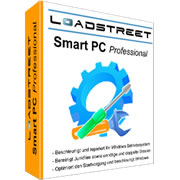A file manager is, at its simplest, a utility program which presents lists of files and allows the user to perform actions of some kind on those files. File managers are useful for moving files between folders, making backup copies of files, viewing pictures and playing sounds, running other utility programs on lists of files, deleting unwanted files and many other "housekeeping" tasks.
Directory Opus goes beyond the simple file manager metaphor, and offers you a complete replacement for Windows Explorer and many other utility programs for handling FTP, ZIP, viewing files and images, running slideshows and more. It provides you with all this within a user-friendly and fully-configurable environment within which you can access and manage your important data with a minimum of effort. Harness the power of your computer like never before!
Windows Vista compatible!New features in Directory Opus 9:• Vista Support: Vista contains a protective layer of routines known as UAC which prevents unauthorized access to parts of your system. Opus fully supports the Microsoft methods for accessing this system. For example, Opus will display the UAC prompt in most situations when it is required. UAC support in Opus has improved over that offered in Windows Explorer. For example, in Explorer if you create a new folder in a protected location (like Program Files), and then rename the newly created folder, you will get four separate confirmation dialogs. In Opus, you will just get one!
• New Explorer Replacement Functionality for Vista and XP: In order to support Explorer Replacement under Vista it has been necessary to change the way this mode is implemented. Now when Explorer Replacement mode is enabled double-clicking on a folder in ANY Explorer window will have the effect of opening in Opus. Previously, double-clicks only opened in Opus from the desktop. If you already had an Explorer window open and double-clicked on a folder in there it would read into the existing Explorer.
• New XML-based Configuration: In Directory Opus 8, most configuration information was kept in the registry – only Toolbars and some other settings were stored on disk. In Directory Opus 9, all configuration is now stored on disk in XML format.
• New Configuration Backup & Restore System:- Full Backup & Restore configuration allows you to move configurations between machines easily.
- Export to USB Flash Drive: Opus 9 takes advantage of the disk-based nature of the new Opus configuration system and allows you to export your Directory Opus installation (including program, certificate and configuration) to a USB flash drive. The program will then run as a self-contained entity from this flash drive on another system, without modifying the registry or hard drive of the host. If you select a U3 drive, Opus will be exported as a U3 package and can be installed using the U3 LaunchPad software. If you select the standard USB device icon, Opus will be exported directly to the drive in non-U3 mode.
• New Sub-Collections: The File Collections system now supports sub-collections (that is, collections within collections). Creating a sub-collection is straight-forward – simply use the CreateFolder command to create a folder inside an existing collection. You can move files and folders between collections and sub-collections as normal. Sub-collections behave exactly like collections.
• New Breadcrumbs-style Location Field: A new “breadcrumbs”-style Path field is available in the commands list in Customize as Path Field (Breadcrumbs). It provides a hierarchical view of the current path, as you can see from the picture above. Each element in the path is a button that can be clicked to go immediately to that level of the path. Files can also be dropped on the elements. The arrows following each path element can also be clicked to display a popup menu of the contents of that folder.
• New ‘Find-As-You-Type’ Field: Opus has a new special "find-as-you-type" field in Listers and in the text viewer. It is similar to the one in Firefox and can be controlled by an option in Preferences. When you begin typing in a Lister a search box now appears at the bottom showing you what you are searching for. Scrolling to the item in the Lister still happens as before - the method is the same, only the interface has changed. The search field turns red if there is no match.
• New Custom List View Code + Tiles Mode: Directory Opus 9 replaces the old system with a new custom icon display. The four traditional icon modes are all still present, and for the most part should be indistinguishable from the previous version. However, the annoying issues with the old icon modes are gone and the performance of the new code is significantly improved.
The scrolling of Listers has also been improved greatly – scrolling with the mouse wheel is now accelerated, and details/power mode now have smooth scrolling which greatly enhances the effect of scrolling through Listers.
The custom list view code has also made possible the addition of a Tiles Mode. This is similar to the mode introduced in Explorer in Windows XP, but with a number of options not offered in Explorer.
From Preferences you can configure the Tiles display completely. The size and spacing can be altered; the frames and background color of individual tiles (turn off frames and the background color altogether to emulate the look of tiles mode in Explorer); choose whether or not thumbnails are shown in Tiles mode; configure the information displayed beneath the filename on a per-file type basis through the File Types system.
• New Advanced Rename Enhancements: The Advanced Rename dialog has had a number of improvements, the most noticeable is the addition of a Script mode.
• New Preferences Editor Improvements: Significant improvements based on user feedback include replacing the old List/Tabs interface by a new Tree view making it much easier to see which pages are available. At the bottom of the Preferences dialog there is a new Filter field. This lets you search for Preferences items matching a specified string, making it much easier to locate items than before. While many of the Preferences pages are similar to those from Opus 8, there have been a large number of changes and improvements made. Many dialogs use a new toolbar-style button system for easier control to Add/Delete/Edit items. Overall the Preferences system is more logically laid-out and easier to use for both new and old users.
• Removal of Layout section in Preferences: The old Layout sections in Preferences was the cause of some confusion and has been removed. Instead, now there is just the Default Lister concept. This concept existed in Opus 8 but it was always confused with the options in Preferences.
• New Customize Editor Improvements: The Customize dialog has been improved and includes a menu bar, the contents of which change depending on the current tab. In the Commands tab the menu contains Export and Import commands when the User command category is selected, providing a simple way of sharing User commands with others.
• New FTP Address book: The FTP section of Preferences has been split out into a separate dialog with a menu to make configuring the address book easier. The menu also contains Import & Export commands.
• New Flickr™ Synchronization: Opus now includes a Flickr Synchronization tool that makes it easy to keep your local photo collection in sync with your Flickr account. Flickr Synchronization is based upon File Collections (this is one of the main uses for the new sub-collection ability).
• New ImageShack® Image Upload: Directory Opus now features a built-in ImageShack upload utility. ImageShack is an image hosting service that (with some obvious exceptions) lets you upload and host any image for free.
• New Command Parser Improvements: The command parser in Opus has been significantly improved. Perhaps the biggest change is that all the control sequences (like etc) can now be used with the internal command set, without resorting to DOpusRT tricks. There are also a number of new control sequences.
• New Custom Toolbar Icon Sets: Opus now allows you to use different icon sets. A new Preferences section in Display - Toolbar Icons allows you to import and choose which sets to use in a hierarchical fashion.
• New Support for Links/Junctions: Opus now includes support for links/junctions. The Type column will display the type of link and the Description column will now show the target of junctions (and soft-links under Vista) as it does for shortcuts. The file functions know about junctions too - for example, Delete will not recurse into a junction or link to delete the contents, but instead will just delete the junction. GetSizes doesn't include the size of linked folders in its calculations, etc.
• Plus many many changes and improvements in performance and functionality.Download Link: